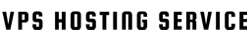-
Ensure your VPS is running a supported OS (CentOS, AlmaLinux, RockyLinux).
-
Run:
yum update -y && reboot -
Run:
hostnamectl set-hostname server.yourdomain.com -
Download and run the cPanel installer:
cd /home && curl -o latest -L https://securedownloads.cpanel.net/latest && sh latest -
Installation takes 30–60 minutes. Once completed, access WHM via
https://your-ip:2087 -
Use your root credentials to log in and complete the setup wizard.
Note: A valid cPanel license is required. Trial licenses are available at cpanel.net.