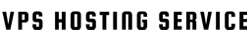To configure reverse DNS (rDNS) for your IP addresses, please contact our support team by opening a ticket through your client portal at: https://vpshostingservice.co/login
Be sure to include the IP address(es) and the corresponding hostname(s) you would like assigned. Our team will typically process your request within a few hours.