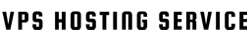To transfer files between your local computer and your Windows VPS:
-
Open Microsoft Remote Desktop.
-
Click "Edit" on your saved VPS connection.
-
Go to the "Folders" tab or section.
-
Add your local folder to share with the VPS.
-
Connect to your VPS, then open File Explorer.
-
You’ll see your local folder under "Redirected drives and folders".