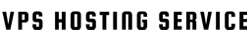Articles
Open the Registry Editor: regedit Navigate to:...
Go to Control Panel > User Accounts > Manage another account > Add new user...
Right-click “This PC” > Properties > Remote Settings Under Remote Desktop, select...
Open wf.msc > Advanced Settings > Properties Under each profile (Domain, Private,...
To connect to your Windows VPS from a Windows-based computer: Click the Start menu, then...
To connect to your VPS from a Mac, follow these steps: Download the Microsoft Remote Desktop...
Press Ctrl + Alt + End in your RDP session (or use Start > Settings > Accounts >...
Open Internet Explorer (pre-installed). Visit https://www.google.com/chrome...
Open Server Manager. Go to "Manage" > "Add Roles and Features." Select "Web...
Use Task Manager or Resource Monitor. For Linux: Use htop, top, iotop, or vnstat....
Disable startup programs via Task Manager > Startup tab. Adjust visual effects:...
Open "Task Scheduler" from the Start Menu. Click "Create Basic Task" and follow the...
To enhance your VPS security: Go to Control Panel > System and Security > Windows...
To transfer files between your local computer and your Windows VPS: Open Microsoft Remote...
Open secpol.msc Navigate to Account Policies > Account Lockout Policy Set the...
If your disk space appears smaller than expected, it is likely due to a common Microsoft Windows...