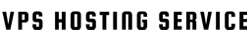-
Go to Control Panel > User Accounts > Manage another account > Add new user
-
Assign Administrator privileges
-
Log in using the new account
-
Disable the default "Administrator" account:
net user Administrator /active:no
This prevents automated attacks from targeting the well-known default username.