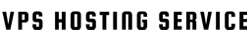To enhance your VPS security:
-
Go to Control Panel > System and Security > Windows Defender Firewall.
-
Click on "Advanced settings."
-
Create inbound and outbound rules to allow or block traffic.
-
Use port restrictions to secure services.
-
Always test connectivity after applying new rules.