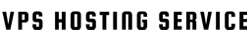-
Right-click “This PC” > Properties > Remote Settings
-
Under Remote Desktop, select “Allow connections only from computers running Remote Desktop with Network Level Authentication (recommended)”
-
Click OK to apply
NLA adds an additional layer of protection by requiring authentication before a remote session starts.