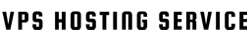-
Open the Registry Editor:
regedit -
Navigate to:
HKEY_LOCAL_MACHINE\System\CurrentControlSet\Control\Terminal Server\WinStations\RDP-Tcp -
Find the "PortNumber" key and change the value (e.g., to 3390)
-
Open Windows Firewall and add a rule to allow the new port
-
Restart the VPS for changes to take effect
Caution: Always test the new port before closing your original session.