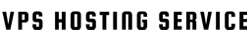-
Disable startup programs via Task Manager > Startup tab.
-
Adjust visual effects:
-
Right-click This PC > Properties > Advanced System Settings > Performance Settings
-
Select "Adjust for best performance."
-
-
Ensure Windows Updates and antivirus scans don’t run during peak hours.
-
Use lightweight applications when possible.
-
Monitor performance using Resource Monitor and Task Manager.
Most Popular Articles
How do I connect to my Windows VPS with a Windows PC?
To connect to your Windows VPS from a Windows-based computer: Click the Start menu, then...
How do I connect to my server using Mac Remote Desktop?
To connect to your VPS from a Mac, follow these steps: Download the Microsoft Remote Desktop...
Why is my disk showing smaller then the package I ordered?
If your disk space appears smaller than expected, it is likely due to a common Microsoft Windows...
How to Transfer Files to Your Windows VPS Using Remote Desktop
To transfer files between your local computer and your Windows VPS: Open Microsoft Remote...
How to Set Up a Firewall on Your Windows VPS
To enhance your VPS security: Go to Control Panel > System and Security > Windows...