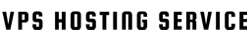-
Install Postfix (Linux) or MailEnable (Windows).
-
Set DNS records (MX, SPF, DKIM, DMARC).
-
Configure firewall rules to allow ports 25, 465, 587, and 993.
-
Test with a mail client like Thunderbird or Outlook.
Cele mai populare articole
How to Install and Configure a LAMP Stack on Your Linux VPS
For CentOS/Ubuntu: Run: sudo apt install apache2 mysql-server php php-mysql (Ubuntu) or yum...
How to Schedule Automatic Backups on Your VPS
Use rsync and cron jobs.
How to Install and Configure cPanel on Your Linux VPS
Ensure your VPS is running a supported OS (CentOS, AlmaLinux, RockyLinux). Run: yum...
How to Harden SSH Security on Your Linux VPS
Edit the SSH config file: nano /etc/ssh/sshd_config Change the default port from 22 to...
How to Set Up UFW Firewall on Ubuntu VPS
Install UFW: sudo apt install ufw Set default policies: ufw default deny incoming...