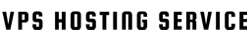To connect to your Windows VPS from a Windows-based computer:
-
Click the Start menu, then open the Run dialog (or use the search bar).
-
Type
mstscand press Enter — this will open the Remote Desktop Connection application. -
In the Remote Desktop window, enter your server’s IP address.
-
Click Connect, and when prompted, enter your VPS login credentials (typically the username is
Administrator, unless otherwise specified).
Once authenticated, you'll be connected to your Windows VPS.
If you need assistance, our support team is available via your client portal at https://vpshostingservice.co/login.