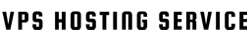To connect to your VPS from a Mac, follow these steps:
-
Download the Microsoft Remote Desktop app from the Mac App Store:
https://itunes.apple.com/us/app/microsoft-remote-desktop-10/id1295203466?mt=12 -
Open the application, then click "Add PC" or "New."
-
Enter your server’s IP address in the “PC name” field.
-
When prompted, enter the username and password for your Windows VPS (usually "Administrator" for the username, unless otherwise specified).
-
Click Connect, and you’ll be logged into your server.
If you run into any issues, feel free to contact our support team through your client portal.