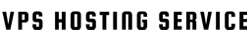-
Open "Task Scheduler" from the Start Menu.
-
Click "Create Basic Task" and follow the wizard.
-
Choose your trigger (e.g., daily, on startup) and desired action (e.g., start a program).
-
Review and confirm.
This is useful for automatic backups, restarts, or running scripts.